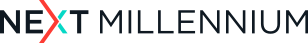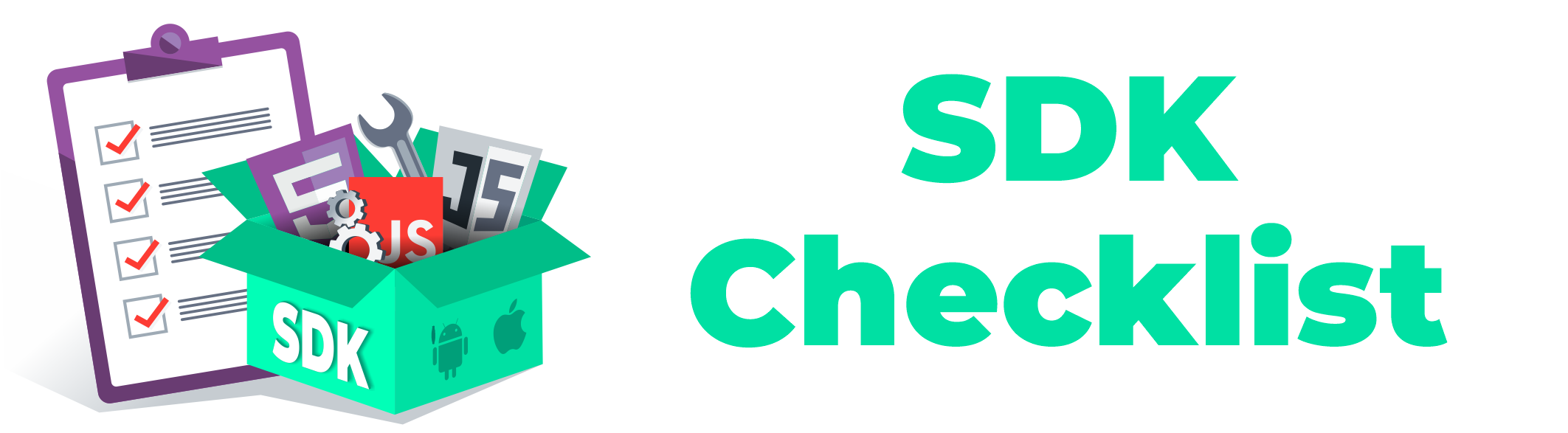The app market is one of the hottest out there. In 2020 mobile app spending reached $111 billion and the number of downloads on both the App Store and Google Play was 143 billion. People are always looking for the newest thing that can nudge their life to the next level, and apps are a great way to do that. App developers have exceeded expectations, these days there’s an app for everything, productivity, education, mindfulness, entertainment, utility, finance, health, shopping, you name it.
App development takes real investment in both time and money. While app developers believe in their apps ability to delight and help people, they understandably would like to see a return on their investment.
There are many ways to monetize an app, through subscriptions, in-app purchases, and the like, but that isn’t relevant to all apps. The most common and easiest way to monetize an app is through ads, and that can work with basically any app.
To monetize an app, developers need to connect with an ad network through an SDK. Adding an SDK, while necessary, can be a little nerve wracking for a developer, because it’s placing trust in something they didn’t build themselves.
To make sure you’re choosing the right SDK (not just for monetization, but any part of your app) we’ve created a checklist for any SDK you might work with, ensuring that it works for you and not against you.
If the SDK checks off all the following boxes, you’re good to go.
SDK Checklist

- Ease of implementation
The onboarding process should be easy. Any SDK you implement should be straightforward enough for you to comfortably get started within 5-10 minutes of reading the instructions.
Check to see that the parameters are simple, but not oversimplified by combining many functions (that can get complicated if you want to separate the functions.)
The SDK also needs to support your coding language
 2.UX
2.UX
App developers spend a lot of time on their apps UX. A clunky SDK can ruin all that hard work. Users today are very sensitive to UX and if they find an app difficult, challenging, or counterintuitive to navigate that won’t use it. Ensure that the SDK you use has a greater user experience in the end product.
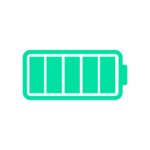 3. Battery usage
3. Battery usage
An SDK can be detailed and sophisticated and seemingly perfect, but if it’s heavy and drains the user’s battery, users are much more likely to delete the app. A light and nimble SDK is vital.
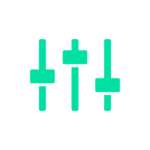 4. Space
4. Space
In the same vein as battery usage, is space. If an SDK and the resulting app take up too much space on a user’s phone, you know what’s likely to happen. The moment they get the “you’re running out of space” notification, they’ll delete the app when they see how much space it takes up, especially compared to other apps.
 5. Privacy/Security
5. Privacy/Security
Ensuring the security of an SDK is not just a concern for the developers protecting their property, but for the users as well. The world is shifting to more secure and transparent technology. No risk is worth the irreparable damage to reputation and product. A private and secure SDK is critical.
 6.Reliability
6.Reliability
You can have all your ducks lined up in a row with the other items of the list, but if the SDK is unreliable and crashes regularly, or even once, then it’s not with anything. SDKs need to be thoroughly tested and vetted before use.
Next Millennium’s Approach to SDKs
We understand how much app developers invest in their apps. We also understand their concerns about adding anything to it that might impinge on their success. There’s also the desire to monetize an app to see ROI. App developers often feel conflicted between competing desires: keeping their project “safe” and making the most they can out of it.
We get it, and our proprietary SDK follows our own guidance. Our SDK is all of the above and most important it’s been tested time and time again to ensure the reliability of it, and therefore your app.
Wrap Up
Before implementing an SDK, app developers should consider 6 criteria to determine if the SDK is a good fit for them. If the SDK fails on one front it may still be worth using. However, if it fails on reliability seek, discard it as an option. And reaching out to an account manager at Next Millennium for clarity is always a wise choice. Our knowledgeable managers can guide you to make the best decisions for your app.